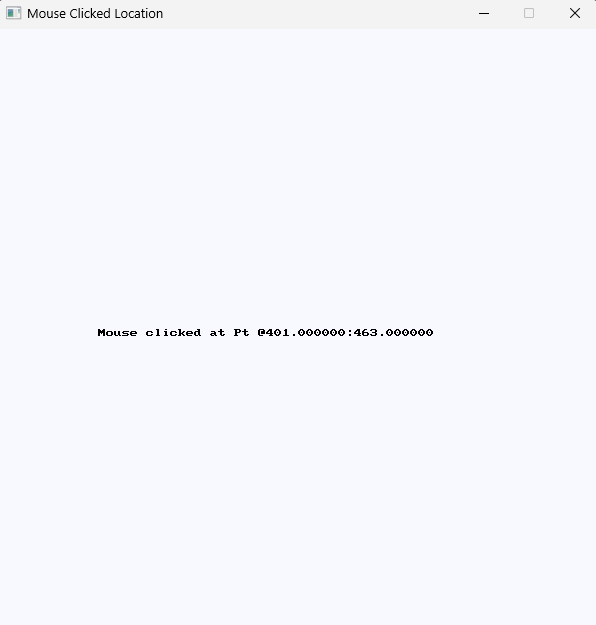Geometry
Simple Usage Examples
Point At Origin
Red Dot At Origin
The following code shows an example of using Point At Origin to show the location of the origin point with a small red dot.
#include "splashkit.h"
int main(){ open_window("Point At Origin", 800, 600);
// Create a point at origin point_2d point = point_at_origin();
// Create red circle at the origin point clear_screen(); fill_circle(COLOR_RED, point.x, point.y, 4); refresh_screen();
delay(4000); close_all_windows();}using SplashKitSDK;using static SplashKitSDK.SplashKit;
OpenWindow("Point At Origin", 800, 600);
// Create a point at originPoint2D point = PointAtOrigin();
// Create red circle at the origin pointClearScreen();FillCircle(ColorRed(), point.X, point.Y, 4);RefreshScreen();
Delay(4000);CloseAllWindows();using SplashKitSDK;
namespace PointAtOriginExample{ public class Program { public static void Main() { SplashKit.OpenWindow("Point At Origin", 800, 600);
// Create a point at origin Point2D point = SplashKit.PointAtOrigin();
// Create red circle at the origin point SplashKit.ClearScreen(); SplashKit.FillCircle(Color.Red, point.X, point.Y, 4); SplashKit.RefreshScreen();
SplashKit.Delay(4000); SplashKit.CloseAllWindows(); } }}from splashkit import *
open_window("Point At Origin", 800, 600)
# Create a point at originpoint = point_at_origin()
# Create red circle at the origin pointclear_screen_to_white()fill_circle(color_red(), point.x, point.y, 4)refresh_screen()
delay(4000)close_all_windows()Output:
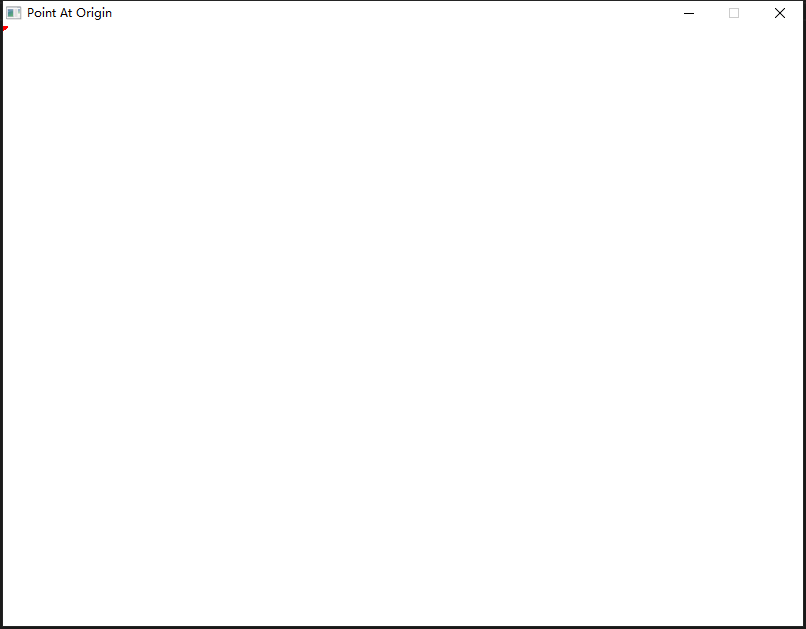
Hot Summer Sun
The following code shows an example of using Point At Origin to create a “sun” at the origin point.
#include "splashkit.h"
int main(){ open_window("Point At Origin", 800, 600);
// Create a point at origin point_2d point = point_at_origin();
// Create "sun" at the origin point clear_screen(); for (int i = 200; i > 10; i--) { fill_circle(rgb_color(255, i + 50, i % 30), point.x, point.y, i); } refresh_screen();
delay(4000); close_all_windows();}using SplashKitSDK;using static SplashKitSDK.SplashKit;
OpenWindow("Point At Origin", 800, 600);
// Create a point at originPoint2D point = PointAtOrigin();
// Create "sun" at the origin pointClearScreen();for (int i = 200; i > 10; i--){ FillCircle(RGBColor(255, i + 50, i % 30), point.X, point.Y, i);}RefreshScreen();
Delay(4000);CloseAllWindows();using SplashKitSDK;
namespace PointAtOriginExample{ public class Program { public static void Main() { SplashKit.OpenWindow("Point At Origin", 800, 600);
// Create a point at origin Point2D point = SplashKit.PointAtOrigin();
// Create "sun" at the origin point SplashKit.ClearScreen(); for (int i = 200; i > 10; i--) { SplashKit.FillCircle(SplashKit.RGBColor(255, i + 50, i % 30), point.X, point.Y, i); } SplashKit.RefreshScreen();
SplashKit.Delay(4000); SplashKit.CloseAllWindows(); } }}from splashkit import *
open_window("Point At Origin", 800, 600)
# Create a point at originpoint = point_at_origin()
# Create "sun" at the origin pointclear_screen(color_white())for i in range(200, 10, -1): fill_circle(rgb_color(255, i + 50, i % 30), point.x, point.y, i)refresh_screen()
delay(4000)close_all_windows()Output:
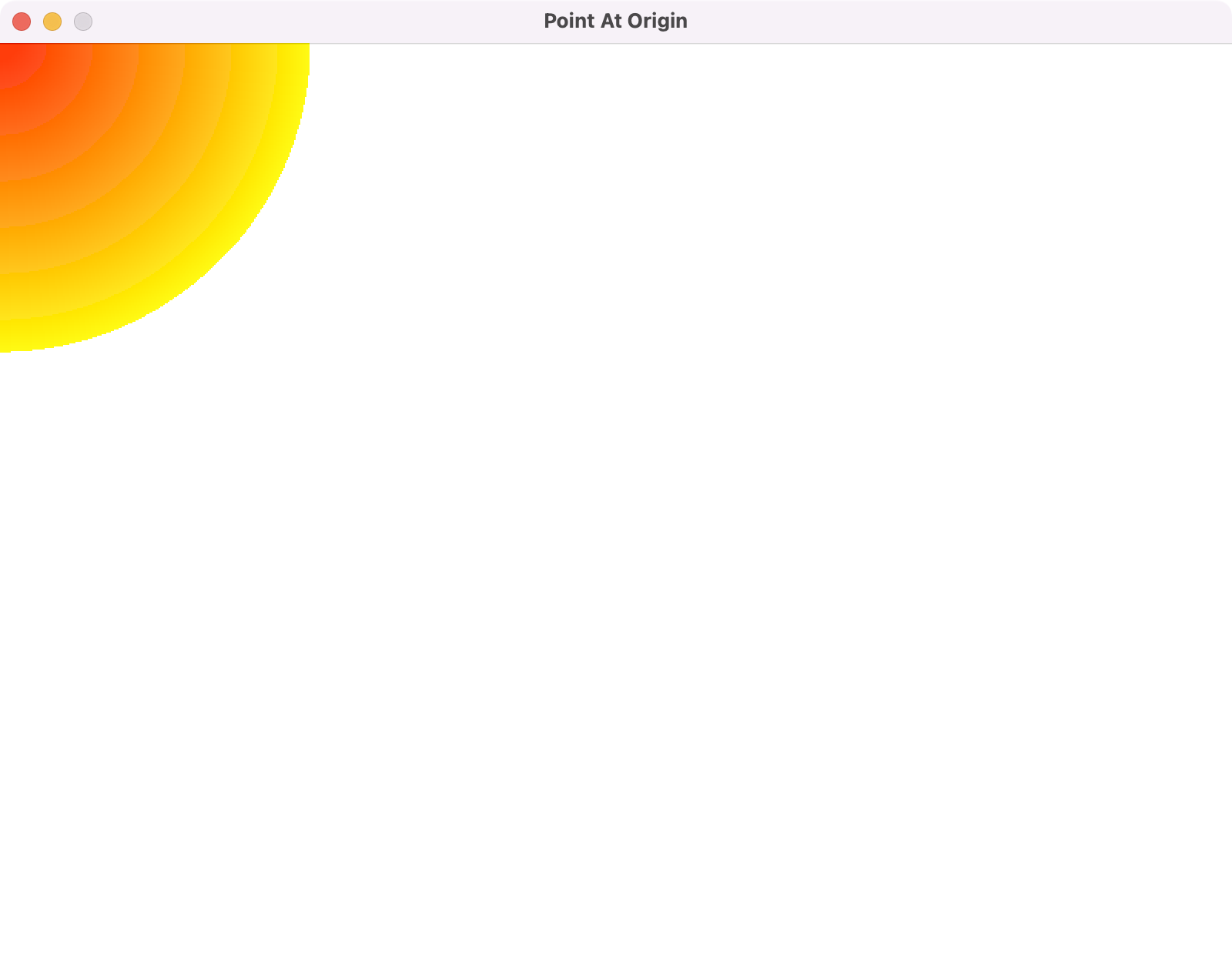
Point To String
Mouse Click Location
The following code shows examples of using Point To String to show the coordinates of a mouse click.
#include "splashkit.h"
int main(){ string mouse_position_text = "Click to see coordinates...";
open_window("Mouse Clicked Location", 600, 600);
while (!quit_requested()) { process_events();
// Check for mouse click if (mouse_clicked(LEFT_BUTTON)) { mouse_position_text = "Mouse clicked at " + point_to_string(mouse_position()); }
// Print mouse position to screen clear_screen(COLOR_GHOST_WHITE); draw_text(mouse_position_text, COLOR_BLACK, 100, 300); refresh_screen(); }
close_all_windows(); return 0;}using SplashKitSDK;using static SplashKitSDK.SplashKit;
string mousePositionText = "Click to see coordinates...";
OpenWindow("Mouse Clicked Location", 600, 600);
while (!QuitRequested()){ ProcessEvents();
// Check for mouse click if (MouseClicked(MouseButton.LeftButton)) { mousePositionText = "Mouse clicked at " + PointToString(MousePosition()); }
// Print mouse position to screen ClearScreen(ColorGhostWhite()); DrawText(mousePositionText, ColorBlack(), 100, 300); RefreshScreen();}
CloseAllWindows();using SplashKitSDK;
namespace PointToStringExample{ public class Program { public static void Main() { string mousePositionText = "Click to see coordinates...";
Window window = new Window("Mouse Clicked Location", 600, 600);
while (!SplashKit.QuitRequested()) { SplashKit.ProcessEvents();
// Check for mouse click if (SplashKit.MouseClicked(MouseButton.LeftButton)) { mousePositionText = "Mouse clicked at " + SplashKit.PointToString(SplashKit.MousePosition()); }
// Print mouse position to screen window.Clear(Color.GhostWhite); window.DrawText(mousePositionText, Color.Black, 100, 300); window.Refresh(); }
window.Close(); } }}from splashkit import *
mouse_position_text = "Click to see coordinates..."
open_window("Mouse Clicked Location", 600, 600)
while not quit_requested(): process_events()
# check for mouse click if mouse_clicked(MouseButton.left_button): mouse_position_text = "Mouse clicked at " + point_to_string(mouse_position())
# Print mouse position to screen clear_screen(color_ghost_white()) draw_text_no_font_no_size(mouse_position_text, color_black(), 100, 300) refresh_screen()
close_all_windows()Output: